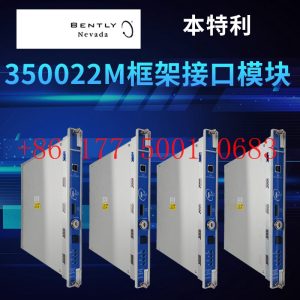Description
3500/42M 176449-02 Parameter settings
3500/42M 176449-02 Parameter settings
Module Clips Drive controller servo moto
The 3500/42M 176449-02 EGD Communication Gateway Integrates process control and other automation systems using both Ethernet TCP/IP and serial (RS232 / RS422 / RS485) communications capabilities. Permits Ethernet communications with 3500 Rack Configuration Software. The 3500/42M 176449-02 also supports proprietary Bently Nevada protocol along with Modicon Modbus and Modbus/TCP protocols.
3500/42M 176449-02Communication Gateway integrates easily with process control networks and other automation systems using both Ethernet TCP/IP and serial (RS232 / RS422 / RS485) communications capabilities. Permits communications via Modbus using 3500 Rack Configuration Software. The 3500/42M 176449-02 can be configured using the 3500 Rack Configuration software to produce a custom or condensed Modbus map for communications using fixed or configurable registers. All vital rack information including direct vibration, gap, 1X, 2X, Smax, channel statuses, rack status, trip multiply, rack reset, and others can be easily communicated.
Contact: Mr. Lai
Wechat:17750010683
Whats app:+86 17750010683
Skype:+86 17750010683
QQ: 3221366881
3221366881@qq.com
https://www.xmamazon.com
https://www.xmamazon.com
https://www.plcdcs.com/
www.module-plc.com/
https://www.ymgk.com
Nine Questions and Answers on Common Faults in ABB Industrial Robot Applications
Question 1: Under what circumstances do I need to back up my robot?
Answer: 1. After the new machine is powered on for the first time.
2. Before making any modifications.
3. After completing the modification.
4. If the robot is important, conduct it regularly once a week.
5. It is best to make a backup on a USB flash drive.
6. Delete old backups regularly to free up hard drive space.
Second question: What does the alarm message 10106 maintenance time reminder mean when the robot appears?
Answer: This is the intelligent periodic maintenance reminder of ABB robots.
Question 3: What should I do if the robot enters a system failure state when it is powered on?
Answer: 1. Restart the robot.
2. If it doesn’t work, check whether there is a more detailed alarm prompt on the teaching pendant and handle it.
3. Restart.
4. If it still cannot be lifted, try B startup.
5. If it still doesn’t work, try P startup.
6. If it still doesn’t work, try I startup (this will return the robot to factory settings, be careful).
Question 4: Can robot backup be shared by multiple robots?
Answer: No, for example, the backup of robot A can only be used for robot A, not robots B or C, because this will cause system failure.
Five questions: What files can be shared in the robot backup?
Answer: If the two robots are of the same model and configuration. You can share RAPID programs and EIO files, but they must be verified before they can be used normally.
Question 6: What is the mechanical origin of the robot? Where is the mechanical origin?
Answer: The six servo motors of the robot have a unique fixed mechanical origin. Incorrectly setting the mechanical origin of the robot will cause problems such as limited movement or malfunction of the robot, the inability to walk in a straight line, etc., and serious damage to the robot.
Question 7: How to cancel the robot 50204 motion monitoring alarm?
Answer: 1. Modify the robot action monitoring parameters (control panel – action monitoring menu) to match the actual situation.
2. Use the AccSet command to reduce the robot’s acceleration.
3. Reduce the v_rot option in the speed data.
Eight questions: What should I do if the robot alarms “50296, SMB memory data difference” when it is powered on for the first time?
Answer: 1. Select calibration in the ABB main menu.
2. Click ROB_1 to enter the calibration screen and select SMB memory.
3. Select “Advanced” and click “Clear Control Cabinet Memory” after entering.
4. Click “Close” when finished, then click “Update”.
5. Select “The control cabinet or robot has been exchanged, and the control cabinet is updated using SMB memory data.”
Question 9: How to customize the speed of robot trajectory in the RAPID program?
Answer: 1. Select program data in the main menu of the teaching pendant.
2. After finding the data type Speeddata, click New.
3. Click on the initial value. The meanings of the four variables of Speeddata are: v_tcp represents the linear operating speed of the robot, v_rot represents the rotational operating speed of the robot, v_leax represents the linear operating speed of the additional axis, v_reax represents the rotational operating speed of the additional axis, if there is no additional axis, then No need to modify the two.
4. The customized data can be called in the RAPID program.
8312 TRICONEX 230 VAC – 175-Watt Power Module
TRICONEX 8311 24 VDC – 175-Watt Power Module
TRICONEX 8310 120 VAC/VDC – 175-Watt Power Module
TRICONEX 8105 Blank I/O Slot Panel
TRICONEX 9001 I/O-COMM Bus Expansion Cables
TRICONEX 9000 I/O Bus Expansion Cables
8112 TRICONEX Expansion Chassis
TRICONEX 8121 Expansion Chassis
TRICONEX 8111 Expansion Chassis
TRICONEX 8110 Main Chassis
TRICONEX 3000678-100 I/O Extender Module
TRICONEX 2913 Bottom End Cap – MP
TRICONEX 2912 Top End Cap – MP
TRICONEX 2910 Top End Cap – I/O
TRICONEX 8401 Accessories Kit
TRICONEX 2920 MP Interconnect Assembly
TRICONEX 3000671-100 MP Baseplate
TRICONEX 2381 Pulse Input Baseplate Kit
TRICONEX 3381 Pulse Input Module
2451 Solid-State Relay Output Baseplate Kit TRICONEX
3451 TRICONEX Solid-State Relay Output Module
TRICONEX 2402 Digital Output Baseplate Kit
TRICONEX 3401 Digital Output Module
TRICONEX 2401 Digital Output Baseplate
TRICONEX 3401 Digital Output Module
TRICONEX 2301 Digital Input Baseplate
TRICONEX 3301 Digital Input Module
TRICONEX 2481 Analog Output Baseplate
TRICONEX 3482 High-Current Analog Output Module
TRICONEX 3481 Analog Output Module
TRICONEX 9764-310 RTD/TC/AI Termination Panel
TRICONEX Model 2352 Analog Input External Termination Panel Baseplate
TRICONEX 3351 Model 2351 Analog Input Baseplate
Brand new in stock TRICONEX 3351 Analog Input Module
TRICONEX 3351 Analog Input Module Brand new in stock
T8472C ICS TRIPLEX Power electronic module
T8472 ICS TRIPLEX Robot system spare parts
T8471C ICS TRIPLEX Digital quantity module
T8471 ICS TRIPLEX Communication interface card component
T8461 ICS TRIPLEX output module
T8451 ICS TRIPLEX Channel digital input
T8431 ICS TRIPLEX Power electronic module
ICS TRIPLEX T8424C Analog input submodule
T8424 ICS TRIPLEX DCS power module
T8402 Chopper control board ICS TRIPLEX
T8425 Processor end module
T8423 ICS TRIPLEX Controller main unit module
T8403 PLC module ICS TRIPLEX
T8110C DCS spare parts ICS TRIPLEX
T8110B Control module ICS TRIPLEX
T8451 ICS TRIPLEX Trusted TMR 24Vdc Digital Output
ICS TRIPLEX T8431 Trusted TMR Analogue Input
1.Has been engaged in industrial control industry for a long time, with a large number of inventories.
2.Industry leading, price advantage, quality assurance
3.Diversified models and products, and all kinds of rare and discontinued products
4.15 days free replacement for quality problems
ABB — AC 800M controller, Bailey, PM866 controller, IGCT silicon controlled 5SHY 3BHB01 3BHE00 3HNA00 DSQC series
BENTLY — 3500 system/proximitor, front and rear card, sensor, probe, cable 3500/20 3500/61 3500/05-01-02-00-001 3500/40M 176449-01 3500/22M 138607-01
Emerson — modbus card, power panel, controller, power supply, base, power module, switch 1C31,5X00, CE400, A6500-UM, SE3008,1B300,1X00,
EPRO — PR6423 PR6424 PR6425 PR6426 PR9376 PR9268 Data acquisition module, probe, speed sensor, vibration sensor
FOXBORO — FCP270 FCP280 FCM10EF FBM207 P0914TD CP40B FBI10E FBM02 FBM202 FBM207B P0400HE Thermal resistance input/output module, power module, communication module, cable, controller, switch
GE —- IS200/215/220/230/420 DS200/215 IC693/695/697/698 VMICPCI VMIVME 369-HI-R-M-0-0-E 469 module, air switch, I/O module, display, CPU module, power module, converter, CPU board, Ethernet module, integrated protection device, power module, gas turbine card
HIMA — F3 AIO 8/4 01 F3231 F8627X Z7116 F8621A 984862160 F3236 F6217 F7553 DI module, processor module, AI card, pulse encoder
Honeywell — Secure digital output card, program module, analog input card, CPU module, FIM card
MOOG — D136-001-007 Servo valve, controller, module
NI — SCXI-1100 PCI – PXIE – PCIE – SBRIO – CFP-AO-210 USB-6525 Information Acquisition Card, PXI Module, Card
Westinghouse — RTD thermal resistance input module, AI/AO/DI/DO module, power module, control module, base module
Woodward — 9907-164 5466-258 8200-1300 9907-149 9907-838 EASYGEN-3500-5/P2 8440-2145 Regulator, module, controller, governor
YOKOGAWA – Servo module, control cabinet node unit
Main products:
PLC, DCS, CPU module, communication module, input/output module (AI/AO/DI/DO), power module, silicon controlled module, terminal module, PXI module, servo drive, servo motor, industrial display screen, industrial keyboard, controller, encoder, regulator, sensor, I/O board, counting board, optical fiber interface board, acquisition card, gas turbine card, FIM card and other automatic spare parts